Practical Lighting for Production
Light & Composite a Shot using Maya & Nuke with Graham Cunningham
Description
Explore the complete process of lighting and compositing a shot to match a movie reference, using industry-standard software, Maya, Arnold, and Nuke. This intermediate-level workshop, led by Graham Cunningham, is designed for anyone interested in full-CG lighting workflows.
Artists will learn how to set up a basic look development light rig in Maya, import a character from 3D Scan Store, assign materials, discuss shading components, and create a turntable setup. From there, Graham instructs how to make a shot camera and set dress the environment with assets from KitBash3D. Strategies for lighting a character are also covered, including how to use dome lights and area lights for Key, Fill, Rim, and so on. HDRI maps are also utilized, and Graham explains how to modify them using Nuke.
From there, the workshop dives into the rendering using Arnold, discussing render settings, depth of field, and how to create render passes. Then jumping into Nuke, Graham assembles the render passes, splits out the light AOVs, and shows how to adjust light colors and intensities. He also details how to add atmosphere, how to use cryptomattes to fine-tune the results, how to add post effects, and lastly, how to apply a final color grade to match his chosen movie reference.
Throughout the workshop, Graham shares practical insights and industry workflow strategies to help you get your shots approved in a production environment. His Test Objects Maya file is provided as a project file with this workshop.
This workshop utilizes the Female Explorer Character from 3DScanStore, the Wreckage Kit from KitBash3D, as well as assets from KitBash3D’s Cargo.
Duration: 4h 00m
Format: HD 1920x1080